Stopper! - Now for Mac!

Do you have a Mac? If so, Stopper, my stopwatch and timer utility, is now available as a Mac Application! It can be downloaded for free! Click "Les mer" to read more.
System requirements
- Mac OS X Snow Leopard or newer.
- Intel Processor.
There are two packages available; one for OS X Lion and newer, and one for Mac OS X Snow Leopard. The Snow Leopard version might work on older versions as well, but that has not been tested.
Download
Stopper 1.1.4 for OS X Lion 10.7 or newer (Recommended).
Stopper 1.1.4 for Mac OS X Snow Leopard 10.6.
Not sure which version of OS X you have? Click on the Apple Menu, then About This Mac. A windows will appear, telling you the version number of your Mac OX X.
Installation
Simply double click the downloaded .zip-file so it extracts. Then drag the Stopper icon to your Application folder. Done!
Depending on your settings, you might get a message saying "Stopper.app can't be opened because it is from an unidentified developer". This is because Stopper is not downloaded through the Mac App Store. If you get this message, you must right-click on the Stopper icon and select Open from the menu. A dialog box will open, asking if you want to open the application. Click Open and Stopper will launch as normal. This step is only necessary to do the first time you start Stopper.
Screenshots
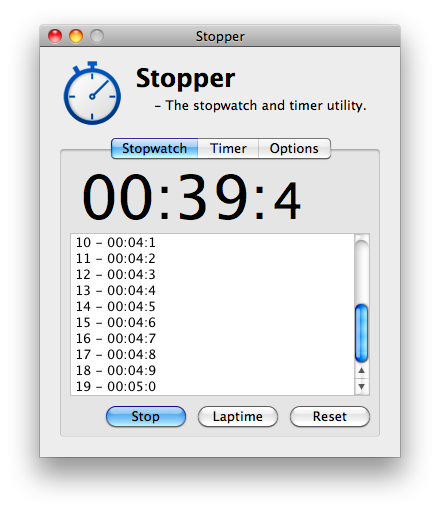
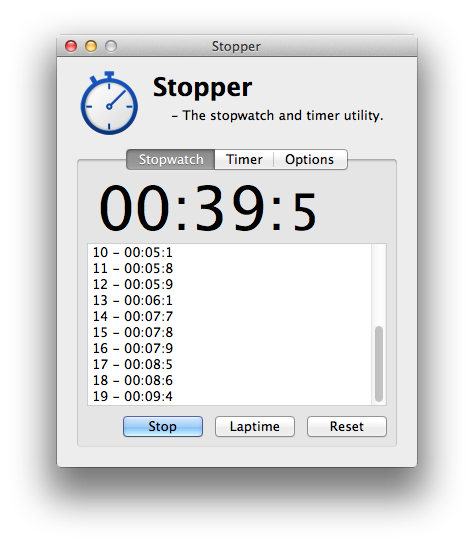
Known bugs
Yes, there are some. The most notable is with the Snow Leopard version, when clicking on a menu item, or holding down a button in the window, the stopwatch and timer will freeze until the menu or button is unselected/released. This does not affect the "Lion and newer"-version.
If you are using OS X Maverics or newer, make sure to right-click on the app icon, select Get Info, and make sure that "Prevent App Nap" is checked.
Sist endret: 26. Jan 2015, 15:55