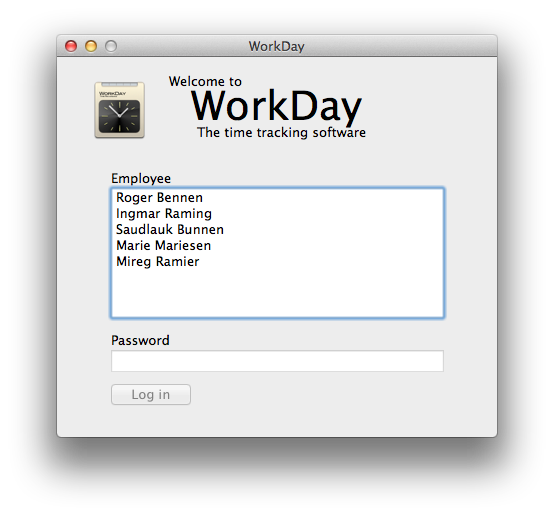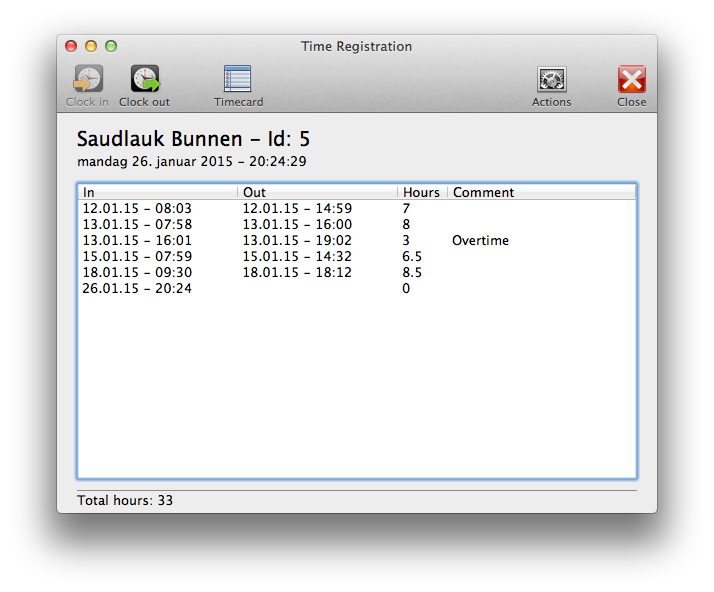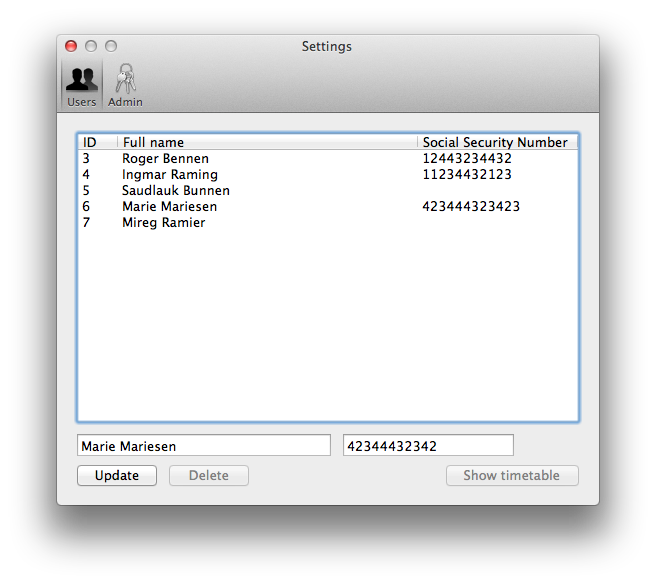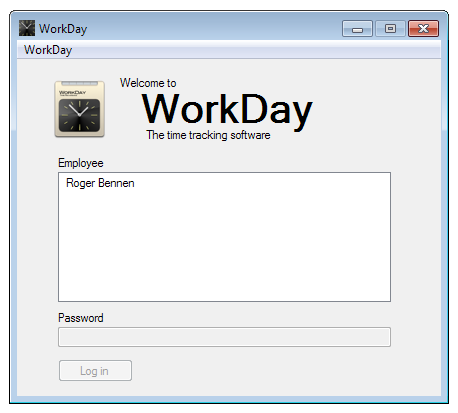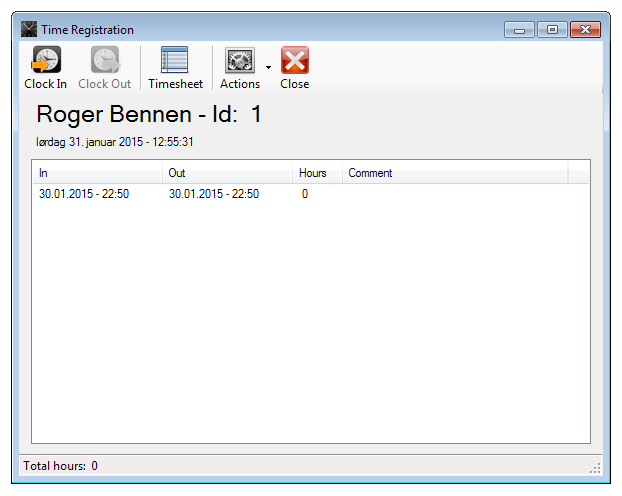Software > WorkDay
Please note that this page is currently out of date, and is only here for archival purposes.
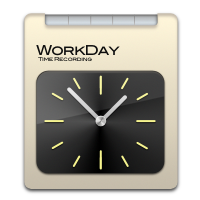
WorkDay Time Recorder is a time recording application that turns your computer into a time recorder. It is designed to mimic the functionality of a traditional time recorder used to track the hours worked by an employee in a company, but can be used to serve many different purposes.
Features of WorkDay
- New in this version (0.3.2, March 18th 2016)
- Bugfix: Fixed app crash if the system’s clock is using . instead of : as separator. Common error in Windows 10 and Mac OS X El Capitan (and possibly Yosemite).
- Other features includes:
- Automatic checking for updates.
- Organize your work in different projects/categories.
- Timesheet printing and saving.
- Choose how you want to round the hours.
- Track breaks as well.
- Allow users to change the working time after they've clocked out
- Support for multiple users and password-protection.
- Track working hours.
- Show the total amount of hours you have worked.
- Automatically generate time sheets for printing or saving.
- Support for Windows and Mac OS X!
System requirements
Mac OS X: An Intel-Mac with Mac OS X 10.7 Lion or newer.
Windows: Windows Vista with Service Pack 2 or newer (.NET Framework 4.5.1. Required)
Download
Download for OS X 10.7 or newer (v. 0.3.2 Beta)
Download for Windows Vista or newer (v. 0.3.2 Beta)
Screenshots